Cover Photo: Country music duo Sugarland at the Country Thunder Music Festival in Twin Lakes, Wisc. July 23, 2010 – © Scott Winterroth
For those with experience in programming and design, the desire to conquer WordPress makes perfect sense. It provides a fantastic pre-built platform to build and maintain all sorts of websites. My history with the project comes from a slightly different angle. It maybe wasn’t the most profitable or logical path. I didn’t start a theme company or provide hosting services at a large scale. I’m not even a member of the developer or designer categories, although sometimes I’m grouped in with them because I offer WordPress services to clients and they just assume that I know a bunch of code. While I have learned quite a bit of code by osmosis over the last 10 plus years, I’m very proud to say that I am simply a WordPress user and I’m so grateful for everything that I have achieved with WordPress.
My journey from idea to WordPress.
It was July 19, 2008, in a farm field turned makeshift concert venue somewhere in the middle of Illinois. I and four of my friends had just experienced what would become one of the most life-altering music concert of my life (Okay, I was 20 something) By the end of the concert, and after a few fishbowl drinks, it became crystal clear to me during the lyrics of Sugarland’s popular song of the time what I wanted to do. All I wanted to do was start a country music blog to share my experiences with others who cared about the same things.
One year prior, I had registered the domain name CountryMusicChicago.com. I had no idea how I was going to create a website/online publication of this nature and at that time wasn’t quite ready for launch. I couldn’t seem to craft a design that was in line with my vision and I wasn’t yet comfortable with the idea of others reading my unedited writing. If I was going to embark on this journey of blogging, I wanted to be taken seriously as a writer.
Thankfully, after that concert, my inspiration pushed my passions in front of my fears and I started to write and publishing my content for the world to consume. I had the vision and the motivation, now the only thing left was the platform. I needed a website.
I had dabbled in website building with programs such as Adobe Dreamweaver and Microsoft FrontPage by building sites for my friend’s business. These programs were helpful for visually laying out a website with little knowledge of code but were ideal for smaller websites with just a handful of pages. I couldn’t imagine a blogging workflow in Dreamweaver where I would need to build a new page every time I wanted to write a post. Then upload everything via FTP. Also, this type of website would lack key features of a blog such RSS and comments. These programs were just not going to work.
I could have also started my blog on blogger.com or blogspot.com but I wouldn’t have been able to use my own domain name nor would I own my work. These free platforms were so limited and I didn’t feel that others would take me seriously.
At the time, there was also a certain stigma around bloggers. They were not considered mainstream press and public relations pros tend to hold the keys to interview requests and access. I knew a bit about this as my full-time job at the time was in a public relations department and my duties included monitoring the web for news articles and blogs related to our business.
One particularly nasty article about the company that I was working for happened to be published on a blog build with WordPress. While the article was to the dismay of our PR team, there was something I liked about this website. It looked to be in a blog/news format with a byline and date stamp, its own domain name. Overall this blog looked legit as it wasn’t a subdomain blog like you would find with blogger.com. If it was, we “The PR Team” probably would have ignored it all together.
Hello WordPress!
At the bottom of this blog, there was a link indicating the site was powered by WordPress. It’s sort of ironic that so much good has come to me since I found WordPress and yet it was a negative article that made that introduction. Clicking that little “Proudly Powered By” footer link would essentially take over the better part of my next 10 years and transform the online publishing industry and PR as we knew it.
WordPress dates back to 2003 when visionary Matt Mullenweg and co-founder Mike Little relaunched a.k.a “forked” another open source project called B2/cafelog. WordPress worked a bit differently compared to popular website development methods of the time. It made it easy to use a MySQL database to manage large amounts of data and store configurations. It also provides a browser-based backend where site owners can log in to manage their website’s settings and add content without using a line of code. This was a stark difference compared to pricey alternatives of the time like Dreamweaver where users created their website on their computer then uploaded to the web.
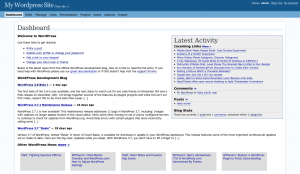 I entered the WordPress project during the transition from 2.2, 2.9 and eventually 3.0. At this time, WordPress was growing from sort of a toddler into a child. Version 2.9 was a major update that transformed the dashboard into something that was actually attractive and logical to new users. Version 3.0 would essentially ship with many of the core features we know and often use today.
I entered the WordPress project during the transition from 2.2, 2.9 and eventually 3.0. At this time, WordPress was growing from sort of a toddler into a child. Version 2.9 was a major update that transformed the dashboard into something that was actually attractive and logical to new users. Version 3.0 would essentially ship with many of the core features we know and often use today.
The best part about the whole WordPress process is the core software is totally free, it seemed like a no-brainer since I was on a limited startup budget. While I knew the software was free, like Linux, I didn’t yet comprehend the community that surrounded the project and why it was free. Most everyone who contributes to WordPress is pretty much a volunteer and they do so because WordPress is such a powerful tool for building and maintaining websites. It just doesn’t make sense to build the same functions from scratch each time you need them when it is all pretty much available via open source or at a low cost.
WordPress is free and enables users to build and manage website and blog without knowing code.
Installing it was a whole different ballgame.
I remember sitting down on a Saturday looking at the “famous 5-minute installation” page on WordPress.org and cursing the computer because all of the database, PHP, and wp-config-sample nonsense that just didn’t make sense yet. I actually thought it was software that you would download to your computer and install to operate, I mean that made sense to me at the time. I learned that WordPress is quite the opposite. It’s software that runs on the web.
WordPress.org it is often referred to as the self-hosted version of WordPress because it requires the site admin or person who wants to build a website/blog, to install and manage the core software package onto a website hosting server. Hosting providers essentially rent a portion of a space in the cloud to serve your website from when visitors enter your site’s URL into the browser.
Installing WordPress is often a steep learning curve for most, I included. At the time I was getting started there were only a handful of video tutorials and most web hosts didn’t offer 1-click installs. GoDaddy.com was probably one of the first and thankfully so. Installing WordPress for the first time can be a frustrating process if you’re not familiar with the terminology. That extra simplicity of the auto installer enabled me to get started with the self-hosted version quicker. I would have maybe even abandon WordPress altogether without it. Thankfully I didn’t do that.
Alternatively, I could have used WordPress.com, which is a hosted version otherwise known as a software provided as a service to its users. Meaning a user can head on over to WordPress.com and sign up for a free blog or website and get started in seconds without going through the self-hosting install process.
WordPress.com might have been easier to get started with but at the time only provided sub-domain setups like it’s competitors and I wanted full control over my content, advertising, and overall direction. I also wanted to extend what my website can do with plugins and wanted a specific magazine theme.
On finding my first WordPress magazine theme
Now that I knew the self-hosted WordPress was where I needed to be, I now needed to pick and install a theme. A WordPress theme is essentially the design of your public facing end of the website. It’s what your users see and it accompanies your site content to tell the story.
I don’t have a strong background in design but I know how to work my way through creative programs such as Adobe Photoshop and Illustrator and I was familiar with how online publishing sites typically organized their content.
 After searching through quite a few potential themes, I immediately became attracted to the magazine-style themes probably because I was building exactly that. The final decision was made on was Brian Gardner’s Revolution Themes, which he would later evolve into the Genesis Themes by StudioPress. The Revolution music theme was a perfect fit for my online music magazine as I could feature images of artists and album covers in the 90px by 90px thumbnails on the home page. I also didn’t have to design the whole layout, I only needed to fill in the blanks such as the logo space and a few other minimal adjustments. Being able to just focus on a logo was much less daunting than trying to design a whole site from scratch. In the end, I thought it looked awesome and so did my readers (or at least my Mom) Thanks, Mom!
After searching through quite a few potential themes, I immediately became attracted to the magazine-style themes probably because I was building exactly that. The final decision was made on was Brian Gardner’s Revolution Themes, which he would later evolve into the Genesis Themes by StudioPress. The Revolution music theme was a perfect fit for my online music magazine as I could feature images of artists and album covers in the 90px by 90px thumbnails on the home page. I also didn’t have to design the whole layout, I only needed to fill in the blanks such as the logo space and a few other minimal adjustments. Being able to just focus on a logo was much less daunting than trying to design a whole site from scratch. In the end, I thought it looked awesome and so did my readers (or at least my Mom) Thanks, Mom!
Looking back, it was a pretty significant accomplishment to get all of that into place and make it work. At the time, there was a learning curve for any type of theme that was outside of the traditional blog layout the default WordPress themes provided. Most premium themes required a lot of additional functions outside of what the core WordPress software provided at the time. Therefore, it was workarounds galore. Today, a lot of the basic theme customization features are now built directly into WordPress making it a lot easier to operate. Soon, The Gutenberg Project will completely transform how WordPress manages blog content rather than themes.
I’ve learned that premium WordPress products are generally worth the money if the person you buy them from will help you get them to work. A good majority of my core WordPress skills were acquired from searching in the StudioPress forums and asking others in the forum how to do something. Most people are happy to help, as long as you’re gracious in your asking.
I tell most students, documentation, in general, can be complex if you’re not familiar with the language of the community. One of the best ways to learn a language is to immerse yourself it in and as you grow the concepts will become easier and you will become the less dependent on external help. At this point is where I encourage others to start paying it forward.
Wasn’t just building a website; I was building a brand.
Finally, in the fall of 2008, with the help of WordPress and many hours figuring things out, CountryMusicChicago.com was born and would completely change my life for the better.
Everything from there just seemed to work for me. Through the various plugins, I found on WordPress.org, I felt like I had all of the building blocks of code I needed to perfect my project. In the end, I built a website that reflected what I was trying to accomplish and no one knew that it was built on free open source software. Or they didn’t care because everything I provided was also working for them.
Since I invested my time into learning and building something from nothing, I think that effort and passion shined through and the golden key of access was granted. Several years into my project, I can remember being in front of a huge concert stage taking photos of the same artists at that very first concert I mentioned and thinking … mission accomplished.
The years following my launch of Country Music Chicago, I had the opportunity to meet many big-name country music artists, photographed live sets, stayed in some very fancy and iconic hotels in Nashville and even guest blogged for the Grammys. In my eyes, my time with Country Music Chicago was a major success and I can’t thank WordPress enough for being the platform that helped me achieve it. I almost even moved to Nashville!
The tradeoff and pay off:
All of the hours and energy that I have spent on WordPress was well worth the investment. Today, the skills and knowledge I gained from Country Music Chicago are now manifested into many other awesome projects and I’ve had the opportunity to share my lessons learned with other new users to WordPress who have gone on to do their own great things on the web.
Twice I have been offered money for Country Music Chicago but it’s not for sale. My writing is way more valuable than (almost) any dollar amount. Knowing the amount of time, sweat the tears that went into every single post on that site, I couldn’t dare part with it. I do hope to return to it someday when I have a bit more time. I visit it every once in awhile as own personal time capsule of a very inspiring and transformative part of my life.
The process of blogging forced me to understand first-hand the online publishing workflow and it helps me become a faster and stronger writer. When you really get into a groove of publishing content on a regular basis, sitting down to write becomes easier and sharper content becomes more rewarding.
I learned to embrace criticism and failure.
I’m not perfect, never claim to be, and I’m a person who learns from making mistakes. Luckily, the web is a more forgiving medium compared to print. A simple update can fix an imperfect typo. I like to think that humans, for the most part, run the web and other humans are understanding. No one is perfect and they can take a blind eye if your passion bleeds through and you are willing to provide altruistic value to others.
The real payoff off for me was not just the understanding of how WordPress works but being on the forefront of internet marketing and online publishing during the shift from “print” to digital.
My blog, through WordPress, opened the learning doors to search engine optimization, pay-per-click marketing, social media marketing, user experience and e-commerce. Today, I provide website optimization services based on similar strategies I deployed years ago. I’m using them today because they still work given the fact they are very organic and not deceptive. This is not something they teach in school, these are skills that are learned from mentors and perfected by doing. Plus, it doesn’t hurt to have a user’s perspective.
Most importantly, to learn one must do.
The only way to keep abreast with the ever-changing digital world is to continue to practice their craft. Practice in ways that are not what everyone else is doing or was recently featured on some top ten list. You must experiment constantly, and some of the best outside-of-the-box experimentation comes from your own projects and personal experiences as a user.
Do something outside of your comfort level every day and let the wind take your sails.
There are so many possibilities for what someone can use the web for and I hope this post has inspired you to enact on your possibilities as a WordPress user.
Do you have an experience you’re willing to share to help others learn? Share your experience either as a comment below or send me an email.
Take the Content Academy WordPress Intensive Certificate Program to learn how you can build powerful blogs and websites!